In our times, a century of telecommunication technologies and Internet improvement, mostly the trading in the financial markets is held using so called trading terminals. To make a deal it’s used to be necessary call your broker for a long time, but now this process takes some seconds. By means of the trading terminals a trader gains an opportunity to have all essential information, to apply for the quotations and make sell or buy operations with various assets. Aside from this, the
trading terminals make the education significantly easier, allowing to open the training accounts or Demo-accounts.
To continue our study armed at all points you should open an educational account or so called “Demo-account” which will afford an opportunity to:
- go behind and comprehend the technical and fundamental market analysis
- try the deal making process and the orders managing
- work out a trading strategy with no risks.
The opportunities given by the educational account and the opening procedure are available at our web-site:
http://instaforex.com/open_demo_account.php?lang=en
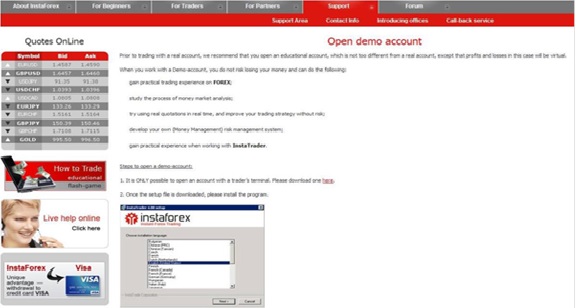
A Demo-account (educational account) – is a good way to study all the nuances of work in the real market not risking the real funds. The thing is that trading on the Demo-account is carried on with virtual money, that is to say, money with just marked figures not backed up by lodgment (don’t confuse with virtual money used in the Internet). From the functional aspect the training account doesn’t differ from the real one significantly. Taking this chance, you gain the necessary skills and confidence – qualities which you will need in the future, when your profit or may be losses won’t be virtual. Opening a Demo-account you are allowed to choose the virtual start capital, but we recommend you to practice with that sum which you are to operate with on the real account.
The most distinctions of Demo-account from the real account:
- Working on the educational account you DO NOT venture the money.
- The Demo-account opening procedure is maximally streamlined and doesn’t require drawing up of documents.
- During the operations on the training account as your dealer turns out to be your computer, which will open or close your positions automatically at the current rate. Concerning the live account, these actions are made by one of our professional dealers manually.
- Operations with real funds requires more composure, attentiveness and patience.
You can also familiarize yourself with the difference between these two types of account at our educational web-site which was developed special for the beginners.
http://instafxeducation.com/en/better_alternative.php
To open a Demo-account it’s necessary to install the InstaTrader terminal on your computer – it is a computer software by means of which you can receive the currency rates of different banks and the major world stock exchanges – the Forex market participants. At the same time you have the currency graphs of the current price adjustments.
To download the InstaTrader terminal follow this link: http://instaforex.com/downloads.php?lang=en
You can also download the trading terminal on your personal computer, PDA and smartphone.
Download the trading terminal at your “Desktop” .
Handle the programme installation.
After the setup you will see the InstaTrader shortcut at your “Desktop”.
To start working on the Demo-account open the InstaTrader terminal and in the File section choose Open account option:
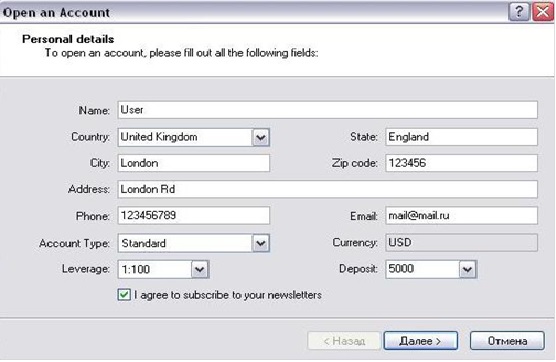
“Next”. After that you will see the window where to choose a server, thereafter the programme will generate for you a login (UserName) and a password automatically. This data will be sent to your e-mail.
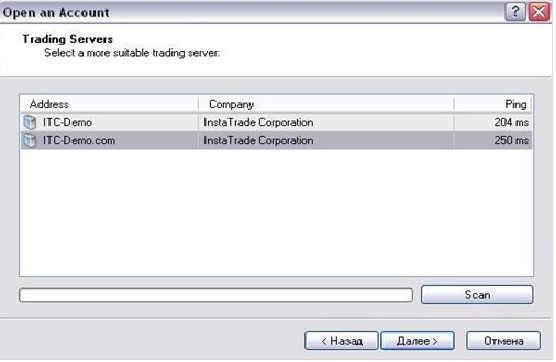
A Demo-account is opened, but to deploy the «InstaTrader» programme you should
Test questions:
- What is a Demo-account?
- What the «InstaTrader» terminal serves for?
Assignment for submission
After opening a Demo-account send the “Username” and the “Password” to the instructor.

